
Over the past two years I’ve had the opportunity to review three different wearable cameras. The first was the original Narrative Clip “life logging” camera, which opened my eyes to the concept of having a camera that you could wear and use to capture photos automatically. The second was the Narrative Clip 2, a $199 device that I backed on Kickstarter and waited for over a year to ship. The third was the new Drift Innovation Compass Wearable Camera ($129.99), which I’m taking a look at today.
Design
Like the Narrative Clip 2, the Compass is a small rectangular box. However, it takes up about twice the volume of the Narrative Clip. That’s both good and bad: I lost my original Narrative Clip because of its minute size, and I really have to keep an eye on the Clip 2 to make sure the same fate doesn’t befall it. So don’t take the 43 x 43 x 13.8 mm size to be a negative; bigger can be better!

The Compass is designed to be worn with the camera lens at the top of the device, so as you’re looking at it, it’s diamond-shaped. Below the lens is a single button that’s used to turn the Compass on and off, and select the mode — Photo, Video, or Time-Lapse.
So what can this wearable camera do? Shoot video at 1080p resolution (25 or 30 fps) or 720p (25, 30, 50, 60 fps); take images at 5, 8 or 12 MP resolution; stream data at 300/800Kbps or 1.5Mbps, and capture sound for the video. That all comes through a 78° wide-angle field of view, F2.2 lens.
Built into the little 34g box is a microSD card slot, so it’s possible to capture up to 32GB of photos and video before doing a data dump. The device has built-in Wi-Fi for connectivity. When you’re out having fun and start with a fully-charged battery, you can shoot up to 2 hours of 1080p video at 30 fps or shoot photos for up to 4 hours.
There is one more button on the device to turn Wi-Fi on and off, and a small micro-USB port for charging and/or transferring images and video.
One thing that is quite impressive with the Compass in comparison with the Narrative Clip 2 is the choice of mounts. There’s a skin case that can be used to protect the Compass from drops that has a powerful magnet in it. That magnet can be used to attach a clip for connecting to clothing, a tripod mount, or even some other mounts that can be attached to a flat surface using a 3M adhesive patch. There’s also a lanyard for wearing the Compass; of course, my cats immediately found it to be a useful toy and I have no idea where it is now…
Function
To turn the Compass on and start taking photos or video, you press and hold the rectangular button below the lens for 2 seconds. Once the surrounding LED turns from red to green, you know you can start shooting. Pressing the mode/on-off button also cycles through the different modes, with green indicating video photography, yellow indicating photo mode, and purple showing that your device is capturing a time-lapse video or series of photos.
Now here is where I have an issue with both the Compass and the Narrative Clip 2 — both use a “tap to capture” capability instead of a button of some sort. Sure, that sounds great; while you have the Compass clipped to your shirt, you just tap it twice and it starts shooting video, takes a photo, or starts a time-lapse. But in practice, that tap-to-shoot doesn’t work that great, even when the device is set to high sensitivity.
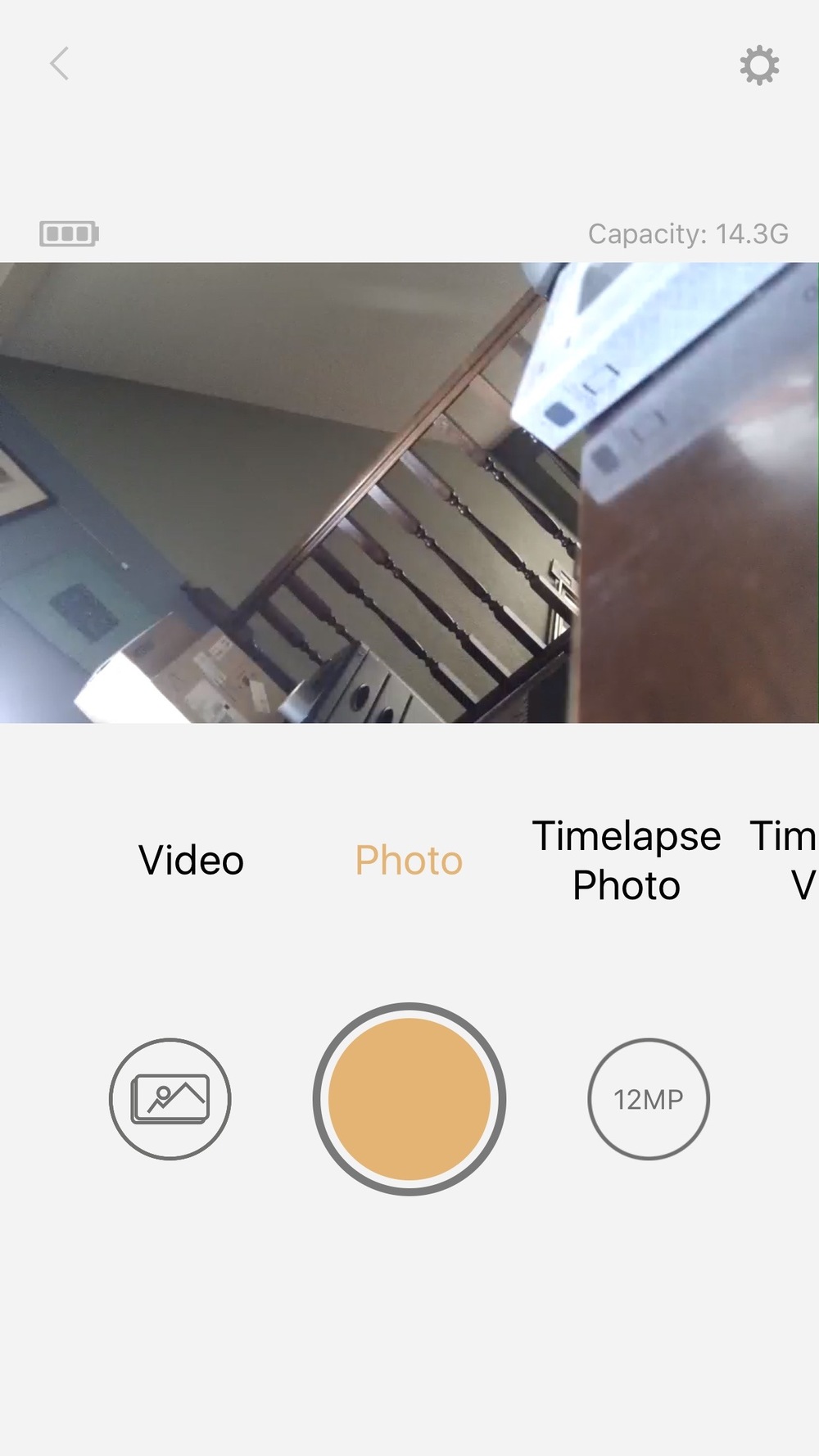
A lot seems to depend on where you have the device attached. When I had it on a tripod or attached with the clip to my belt, I could do the double-tap and see the “blink” indicating that the image had been taken or the video had started. When connected to the collar of my shirt, that didn’t work so well. Note to wearable camera manufacturers: PLEASE add a simple shutter button.
To change settings on your device or pull pictures off without a cable, you use the Drift Lite app (see image at right) and turn on the device’s Wi-Fi. There’s a simple connection process that takes you step-by-step through turning on Wi-Fi, going to settings and connecting with the camera’s network, and then returning to the app to change the settings. Pretty simple, and the app is well written.
So what’s the advantage of a wearable camera? The idea is appealing; you should have this thing connected to your body while you’re out doing something worth taking pictures or video of, and when you decide to capture the moment, you don’t dig out your iPhone or DSLR. Instead, with a tap you’ve captured a memory.
As a camera, the Compass is quite good. As you can see from this image below (taken with a double-tap on the camera connected to my belt), the image quality is impressive:

Color was rendered quite well, although I felt there was a little bit of pink fringing to the clouds in the distance. But the image was in focus from edge to edge, and surprisingly crisp (the photo above is 4000 x 3000 pixels in its native size).
Video quality was pretty decent, although it’s not even close to what you get from an iPhone these days. As you’ll see at the end of this video, I was tapping to try to get the Compass to stop taking video…to no avail. I found about the only way I could shut off video recording was to actually turn the device off. Once again, the tap-to-start, tap-to-finish doesn’t work, guys. (Sorry about the loud tapping noises, viewers!)
How about time-lapse videos? I took the video below the other day, with the camera clipped to my t-shirt collar. As you can see, the camera ended up pointing in such a direction that it got a lot of sky and not a lot of earth. This was done with one image every 30 seconds, resulting in a crazy patchwork of images. If I were to do this again, I think I’d have the camera on my belt, where it might actually be willing to stay vertical and might shoot some horizon shots.
Compared to the more-expensive and perennially out of stock Narrative Clip 2, the Drift Innovation Compass has less base RAM (2GB compared to 8GB) but the ability to increase the capacity to 32GB with an inexpensive 32GB microSD card. The Narrative Clip 2 has built-in GPS; the Compass doesn’t. Both can shoot 1080p video, the Compass has better photo resolution. And sadly, both have the tap-to-shoot capability.
I have to admit that I prefer the larger size and visual feedback that the Compass provides over the easy-to-lose Narrative Clip 2 and its lack of helpful color LEDs. I also prefer the many mounting options that are available for the Compass. And I love the fact that I can — as I may start doing — use the iPhone app as a shutter button with the Compass.
Now one last thought about wearable cameras in general. If you’re into sports photography, get a GoPro. The Compass isn’t truly waterproof and the latest GoPro Hero 4 models can do 4K video and live streaming. If you like shooting general interest photos, you might want to just continue using your iPhone or DSLR. But if you want a camera that can honestly go with you just about everywhere without having to pull out a physical device, a wearable is an interesting — if imperfect — choice for photography.
Conclusion
With a variety of shooting modes, good quality lens, expandable memory and many mounting options, the Drift Innovation Compass truly bypasses the Narrative Clip 2 wearable camera in many ways. I wish there was another way to trigger video and photo capture other than the dreadful double-tap, and I hope that’s something that can be rectified with a firmware update.
