
Since I first picked up my 12.9-inch iPad Pro last November, I’ve used the $169.99 Apple Smart Keyboard. While it’s nice — and I do love the use of the Smart Connector so I never have to worry about charging the keyboard or pairing it with my Pro — there are some things that have made me wish I had another keyboard. I’ve had the $149.99 Logitech CREATE Keyboard Case for just a short time, but already find it to be a much better keyboard than the one Apple created.
Design
Like the Smart Keyboard, the CREATE Keyboard Case uses the iPad Pro Smart Connector. The keyboard doesn’t need to be charged, as it runs off of power coming from the iPad Pro. Likewise, there’s absolutely no pairing required. You may see a firmware update notice the first time you use the CREATE Keyboard Case; the process is fast and seamless.
The CREATE Keyboard Case is a true folio-type case, which means that it folds notebook-like and protects both the screen and back of the iPad Pro when closed. That’s different from the Apple Smart Keyboard, which only protects the screen when closed. If you’re using a Smart Keyboard and you want something to protect the back of your iPad Pro, you end up spending more for something like Moshi’s $40 iGlaze.
Right off the bat you have better protection. How about the most important part of any keyboard case, the actual keyboard? Well, the CREATE Keyboard Case has two features you won’t find on the Smart Keyboard: a row of iOS-specific control keys for things like locking the device, going to the Home screen, adjusting brightness or sound volume, doing a search and more. The other feature? Backlighting. The brightness is adjustable to two levels and works like the MacBook backlit keyboards in providing just enough light to type in a dark room.
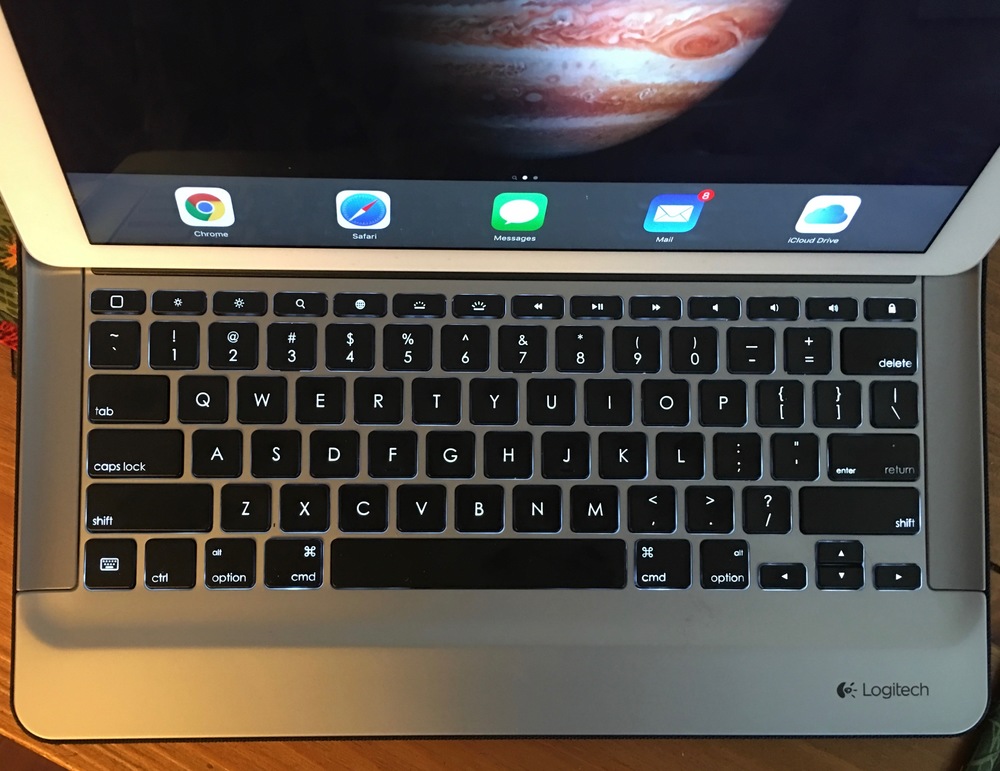
Function
Unlike the origami-like contortions I sometimes feel like I’m going through with the Smart Keyboard, the process of opening the folio and getting the device into a typing position is painless; you simply lift up the display, then move the bottom to the magnetic Smart Connector.

The exterior of the entire CREATE Keyboard Case is covered with a tough fabric that provides an extra grip that’s non-existent with the Smart Keyboard. That should help prevent accidental drops. If the iPad Pro does slip out of your hand while in the CREATE Keyboard Case, it’s well protected all the way around.
The feel of the keyboard is more like a traditional laptop than the fabric-covered one of the Smart Keyboard. Of course, the Smart Keyboard does have one advantage — it can put up with spills… The row of iOS function keys is really useful and it just surprises me that Apple left those off of the Smart Keyboard. It’s nice to be able to do things like move to the Home screen without your fingers leaving the keyboard.

One other advantage of the CREATE Keyboard Case is that there’s a small palm rest area on the bottom of the keyboard that makes typing much more comfortable.
Conclusion
Logitech continues to build some of the best accessories for Apple products, and in the case of the CREATE Keyboard Case, the company has actually succeeded at creating a better iPad Pro keyboard than Apple itself. With backlit keys, a row of iOS function keys, and a case that provides wrap-around protection, Logitech has created a product that anyone considering the 12.9-inch iPad Pro should purchase.
