The good ol’ OS X Dictionary defines maestro as, “a great performer, especially a musician.” While Keyboard Maestro isn’t a musician, it’s definitely a great performer when it comes to saving time and effort. In fact, I’d be hard-pressed to name another app that saves me as much time or as many keystrokes every day as Keyboard Maestro.

The Swiss Army Knife-on-steroids thing is overdone, so I’m gonna call Keyboard Maestro the Leatherman Multi-tool on crack of Mac utilities. Simply put, Keyboard Maestro makes macros. But to call it a mere macro-maker does it a supreme disservice. Yes, it’s a macro-maker, but it’s much more than that.
I’d be remiss if I didn’t pause at this point and explain what I mean by, “macro.” As far as I’m concerned, a macro is any sequence of actions on your Mac that can be saved, and then invoked and played back with a single keystroke or other trigger.
Actions you can string together in your macros include launching an app; moving or clicking the mouse; typing text; choosing a menu item; opening a file or folder; and hundreds more. And creating macros is easy with its easy-to-use macro editor and huge library of actions.
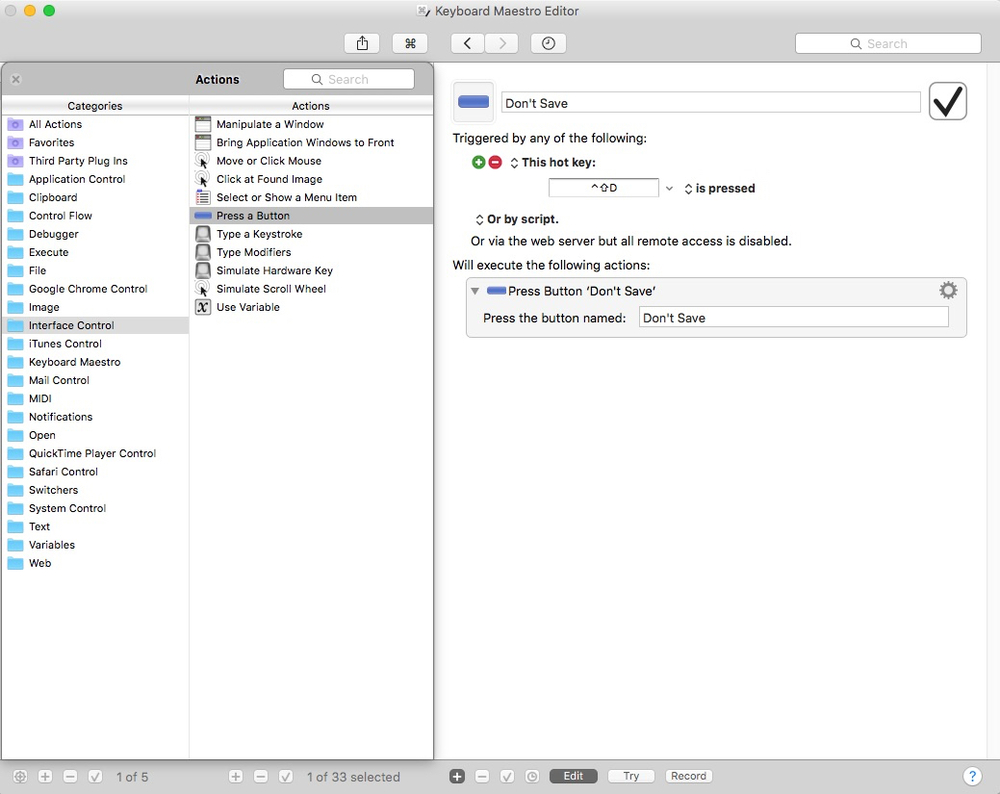
The figure above shows a macro that clicks the Don’t Save button in dialog boxes when I type Control + Shift + D. I use this macro all the time, and every time I do it saves me from having to grab the mouse.
Or, if you don’t want to drag-and-drop to construct your macro, use Keyboard Maestro’s “Record” feature to record what you do, then save it for playback.
Warning: If you choose to record rather than drag-and-drop, you’ll probably have to tinker with the recording to make it work exactly as you expect.
This nugget of info is from my “Working Smarter for Mac Users” newsletter. You can sign up for free and get free timesaving tips, and more, every week.
