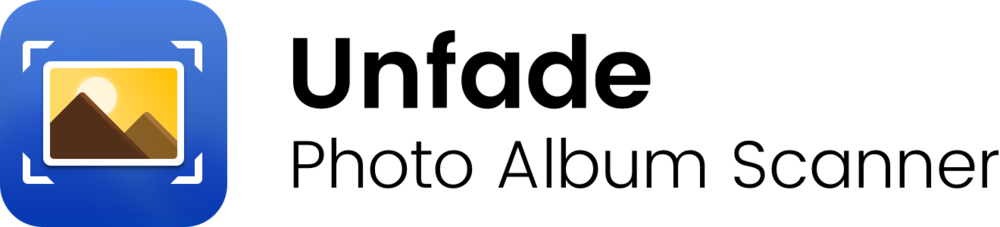
My go-to app for making my world paper-free is Scanbot (free with in-app purchases). Every bill, statement, or document that comes into my house gets an immediate Scanbot scan, then is stored locally and in the cloud for future reference while the paper is shredded or recycled. Today the same company that developed Scanbot — doo GmbH — released a new app called Unfade ($4.99) that makes scanning, touchup and storage of old photographs as easy as scanning paper documents with Scanbot.
The scanning process is remarkably similar to Scanbot’s, but easier. All you do is tap a button to start scanning, and then point the iPhone camera at printed photos one at a time. There are some simple rules regarding lighting that you need to follow, but once that’s understood, it’s as easy as pointing the phone at the photo, following any onscreen prompts (get closer to an image, can’t find the photo so tap on it, turn phone 90°, etc…), and watching as the app captures the images.

The best thing about Unfade is that it is simultaneously analyzing the printed photos for any fading or color shifts, all of which are well-known from years of analyzing how photos react to light or being placed into photo albums. Filters to correct the fading and color shifts are then applied to each photo, and they’re stored into the album. The image above shows an example. The original photo at right had a severe orange color shift; even a black cast iron rail in the back of the photo looked orange. Unfade was able to bring the colors back to reality.
Once photo are in an album, the album can be renamed (it gets a generic date stamp by default), and any photo can be rotated, cropped further (photos with rounded corners will sometimes show the color of the background material upon which the photo was placed for scanning), deleted, or the filter can be removed.

The iDevices Connected app — available at the Apple App Store — also lets you add iDevices products to your home Wi-Fi network and securely pair them to their iPhone, iPad or iPod touch. Navigation allows users to create dynamic schedules and group products into “scenes.”
The iDevices Socket’s dimming capability lets you dim your lights directly from your iOS device. It fits into conventional lighting receptacles, making it easy to transform any lamp into a connected lamp. The iDevices Socket is also compatible with standard Edison style bulbs (up to 60 watts), allowing you to use pre-existing bulbs in your home. You can also use Socket to create dynamic, low-light environments and enhance your home with personalized color.
Focus CK – the Mac tool for incredible focus and blur effects
