By Aaron Lee
You secure/encrypt your emails, our chats, and journals (or at least you should). If you need a secure word processing app for your articles and thoughts, SecureWords for Mac OS X is worth a look.
It’s a tool that automatically encrypts and decrypts text documents so you can, for instance, store them on iCloud or in Dropbox without having to worry about prying eyes seeing them. SecureWords is a lean tool that can handle RTF, OpenOffice, and Word documents.
You use it like you would any word processor. However, the items you pen will sport built-in password protection and 256-bit encryption. You can also export your SecureWords documents into a format such as Word or Markdown.
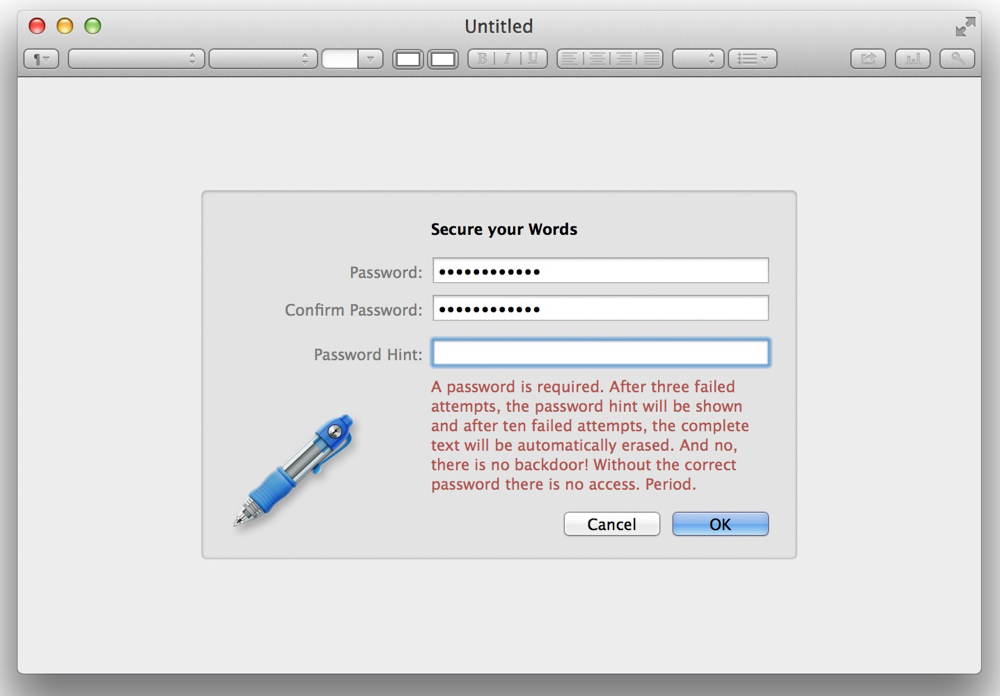
Every document is automatically password protected and encrypted; without exception. However, its filename and its metadata are saved in “cleartext.” Cleartext is transmitted or stored text that’s not been subjected to encryption and is not meant to be encrypted. As such, cleartext doesn’t require decryption in order to be displayed.
In its simplest form, cleartext is rendered as ASCII that can be read by any word processor or text editor. However, cleartext can be subjected to encoding in a special format such as Word, WordPerfect or HTML . Any text that can be read on a computer with the appropriate program but without the need for decryption is considered cleartext.
SecureWords also supports attachments like images. Since they’re encrypted, you’ll have to deal with them a special way. You can’t drag and drop them. You need to use the menu command
SecureWords is available at the Mac App Store. It costs $11.99 and requires Mac OS X 10.8.5 or later.
Add beautiful effects to your photography with FX Photo Studio CK
