Infinisys’ Screen Studio for Mac OS X (10.6 or higher) is a solid tool for creating your own screen savers. My big concern regarding the app is that it hasn’t been updated in two years. Will the next major Mac OS X update “break” it?
In fact, your Mac doesn’t recognize it as an approved app. This means you’ll have to go to your Security & Privacy preferences in the Mac OS X Settings app and select “Anywhere” from the “allow apps to be downloaded from” item. This, as Apple warns you, makes your Mac less secure. If that doesn’t bother you, then download away.
Screen Studio lets you easily create professional looking screen savers for the Mac. Screen Studio comes with a large amount of clip art, including popular characters from After Dark, such as the Flying Toaster, Bad Dog, Boris and fish from the popular Fish module. It also comes with sound files, which facilitates the creation of your own personalized screen savers.
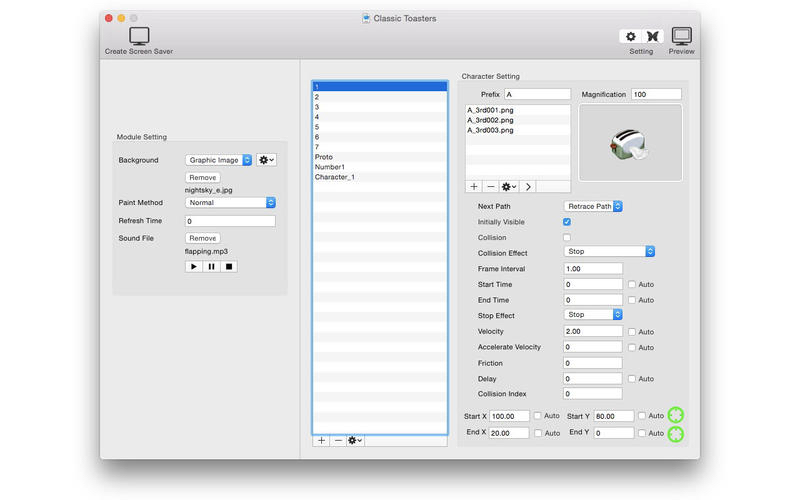
You can specify a variety of actions for your characters, including what path they follow across the screen, what they do after they leave the screen, as well as what they do when they collide with another character. Screen Studio’s preview function lets you check on how your screen saver will look.
When everything is ready, all you have to do is save your work and place the screen saver in your Screen Saver folder. Screen savers that you have made can also be reopened and edited, so it’s easy to change things if you’re not satisfied.
You can save your animations stand-alone applications, as well as screen savers. Just double-click the saved application to display the animation either in a window or in full-screen mode.
Screen Studio costs $14 and is available at the Mac App Store. A demo is available for download at the product website.
Get more when you sell your used iPhone – Orchard
