The revamped Notes app in Mac OS X El Capitan gets even beefier, adding some Evernote-like features that many users have long wanted. You can embed links for websites and adds images. You can create checklists. Today, let’s look at the latter feature.
Click the Format menu and select Checklist option. Or you can choose the Checklist button (a circle with a tick inside it)from the Notes toolbar instead.
If you are making multiple checklists, choose Command-Shift-L to make a new checklist anywhere within a note. Or you can highlight text and convert it into a checklist. Press the Checklist button to mark, or unmark, an item as checked.
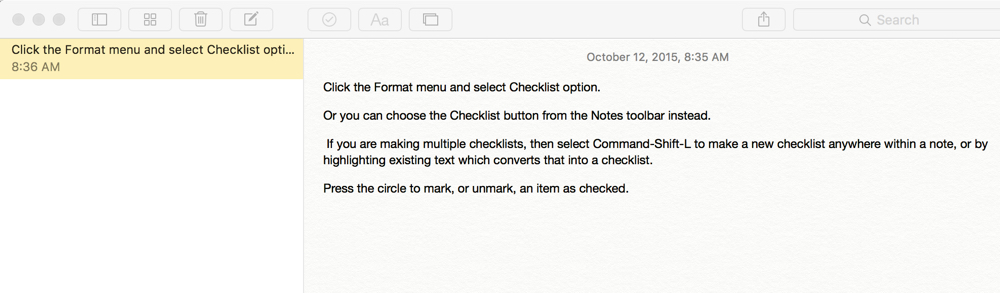
You can also can also change font formats, including titles, paragraph headings, and bulleted and numbered lists (Format>Font>Lists).
Also, thankfully, the Notes app syncs with other Macs and iOS devices via iCloud. This means you can, for example, create a note on your Mac and check it on your iPhone when you’re out and about.
OS X El Capitan is available as a free update from the Mac App Store. The operating system upgrade supports all Macs introduced in 2009 and later, and some models introduced in 2007 and 2008.
