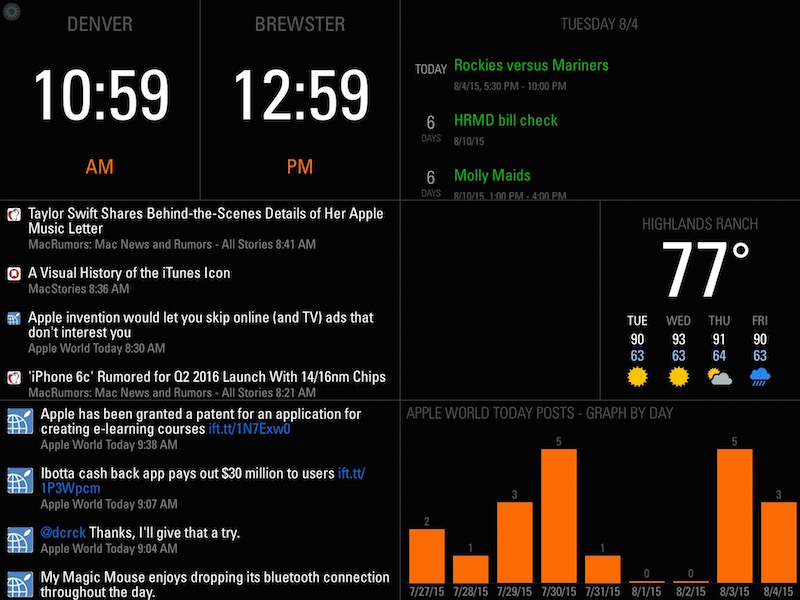
Cabel Sasser and the team over at Panic have been working hard lately on a lot of their products, and the recent debut of Status Board 2 for iPad (free with in-app purchases) made it obvious that their hard work is paying off.
Status Board is a unique iPad app — users basically add status panels to a full-screen iPad display that show those things they’re interested in seeing all the time. Things like the time (local or in other cities), weather, upcoming appointments, incoming mail subjects, tweets, or headlines from news feeds.
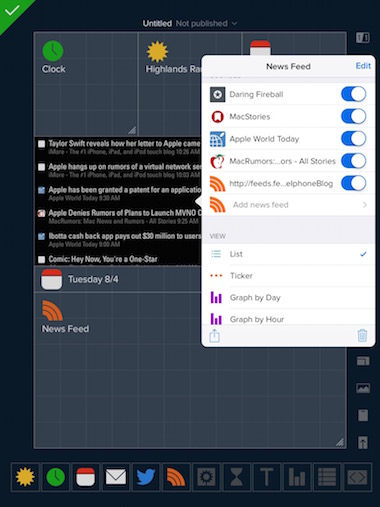
Using bright, bold colors to display the information, Status Board 2 makes it easy for just about anyone to set up and customize their very own status board. The panels can be moved around with a simple drag and drop, and an iPad can have multiple status boards set up for auto-rotation. For companies that might want to have similar Status Boards in widely separated offices, it’s possible to publish boards that others can subscribe to, and the subscribers stay up to date automatically.
The app is free, but the true power of Status Board 2 comes with a $9.99 in-app purchase that adds additional panels:
- Graph: provide JSON or a CSV data source and the app creates a beautiful graph
- Table: provide HTML or CSV data to get a precisely formatted table
- Do-It-Yourself/Web: Users can design their own panels using HTML
- Photo Album: A panel can display photos from the iPad Photos app
- Countdown: A countdown (or count up) of days to or from a special day
- Text: Displays text on the board
Owners of Status Board 1 get the expansion pack in-app purchase for free.
So what would someone use Status Board 2 for? Let’s say you run a software development firm and you want to show project status, industry news, and a count of support questions that have been answered during the last day. Panels can be configured for all of these. For someone at home who might have an old iPad they’re looking to give a job to, it’s a perfect app for displaying family photos, shared calendar events, news, weather, and more. Now, if I can just get a nice wall mount for this old iPad…
I found Status Board 2 to be stable, fast (even on an iPad 3), and ridiculously simple to use. From installation to getting a fully-functional simple status display with time, weather, a calendar showing upcoming appointments in two formats (list and ticker) took me only about three minutes.
To learn how to use Status Board, Panic throws in a tongue-in-cheek fold out “E-Z QuikGuide Manual” complete with cheesy lounge music in the background (see gallery below). It’s not often that a user guide makes me laugh, but this one did.

Apple will hold a press event on September 9 at the Bill Graham Civic Auditorium in San Francisco (as rumored), starting at 10:00 AM Pacific.
What’s going to happen? The invitation simply reads, “Hey Siri, give us a hint.” We’ll have your coverage so be sure to check back then!
