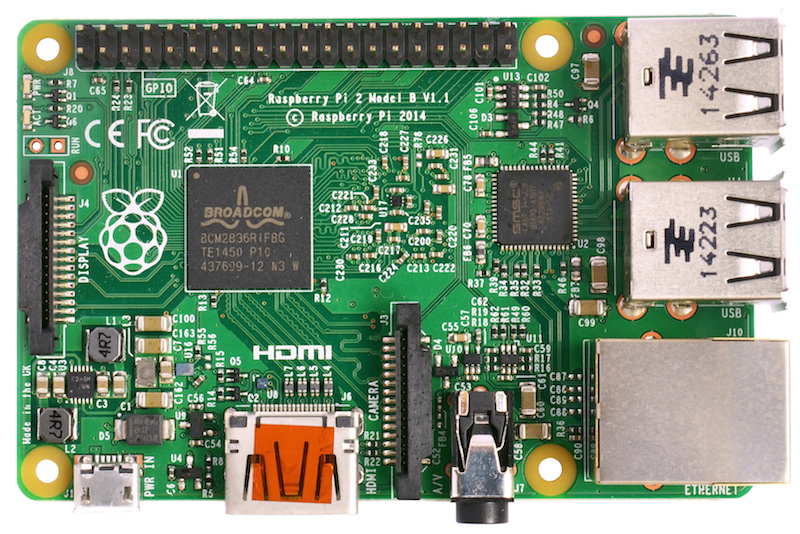
Perhaps you’d like to mirror your iPad or iPhone screen on your 60-inch HDTV, but you don’t want to buy an Apple TV right now because a new one is just around the corner. If you already have one of those $35 all-purpose tiny computing devices called a Raspberry Pi, you’re in luck.
Edyboy12 over at Instructables has written some simple instructions on how to turn your Raspberry Pi into a “receiver” for AirPlay. If you already own a Raspberry Pi, then you’re about 90 percent of the way there — all you need to do is download and install the rPlay app, enter a license key, and then reboot the RPi. It shows up as “rPlay” on your list of AirPlay devices.
If you don’t have a Raspberry Pi, they’re available from Amazon (affiliate link) and other sources in kits with a Wi-Fi dongle and pre-loaded SD card for about $70. Sure, you can buy a third-generation Apple TV for about the same price, but you won’t have the fun of being able to do a lot of other cool things and become a Linux expert at the same time.
