Google is the default search engine in Mac OS X Safari. However, you can change it to Bing, Yahoo or DuckDuckGo. Of these three choices, DuckDuckGo is the most unique.
DuckDuckGo is a web browser “that doesn’t track you.” It lets you surf the web without your searches being saved or your info shared with advertisers.
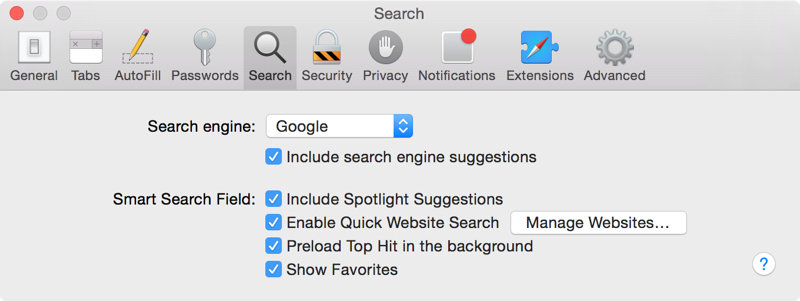
With other search engines, when you do a search and then click on a link, your search terms are sent to that site you clicked on. In addition, when you visit a site, your computer automatically sends information about it to that site. DuckDuckGo doesn’t profile those using it.
The search engine deliberately shows all users the same search results for a given search term. That said, it isn’t always as thorough as Google. The question you’ll have to answer is: can I sacrifice a little convenience for more privacy?
To set DuckDuckGo as your default search engine in Safari, select Safari in the menu bar and click on Preferences -> Search, then select DuckDuckGo under the “Search engine” option. (You can also choose, as mentioned, Bing or Yahoo if you wish.)
