
This week’s featured app review is Watermarker 2 ($14.99, free trial available), a Mac app which lets you easily add pro watermarks to your images. I played with it for a few days and found that it works quite well and has nice time-saving features. Here’s our look at Watermaker 2.
To begin, click the “+” in the upper right-hand corner to import your image. From there, you’ve got several options for marking up your photo:
- Add a custom logo
- Make an “X” strikethrough, with control over color, thickness and opacity
- Add custom text
- Add a square or circle (again, with control over appearance and placement)
- Place an arrow
- Pixelate an area
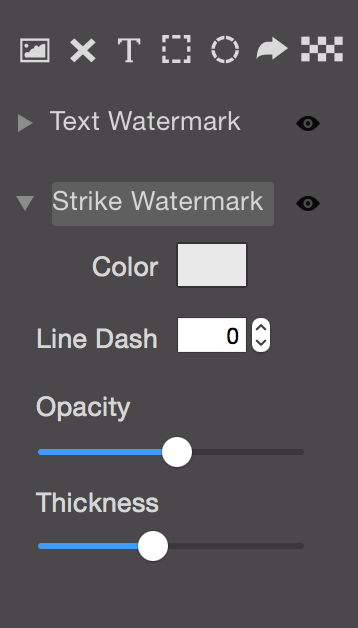
Choose one mark from the list above or any combination thereof. It’s really simple and I had the whole thing figured out in about 60 seconds.
What’s really nice is that you can create presets to use again and again. For example, maybe you’d like to use a white X, 50% opacity, with text on either side. Simply create that as a default and save a ton of time while marking up future images.
While we’re highlighting Watermarker 2 today, the software has been around since 2012. Developer Don Southard told me that he and a friend started work on it while he was vacationing in the UK. “That’s why you will see personal touches like the header image of Brighton Pier on the Watermarker website,” he told me.
The app eventually received attention from Apple, being featured as “New and Noteworthy,” as well as Macworld Magazine, which called it a Mac Gem. Inspired, Don began work on 2.0 which “…pushed my technical abilities as a young indie developer, but I am so proud of the results. I added features to fit my own workflow but that I hope will benefit others — like AppleScript support which I selfishly included so I could use Watermarker with Alfred app.”
Don made use of the Action Extension in Watermarker 2 “Now I can use a preset I have created called ‘Support Request’ which is a preset containing an annotated arrow which allows me to quickly watermark screenshots directly from a Mail.app email draft.”
The combination of all of these little additions and improvements makes Watermarker 2 worth checking out. It’s available from the Mac App Store now as well as direct download.
