
Some entertaining and informative Apple news for you this afternoon:
- You can now use an Apple Watch to unlock a door equipped with the August Smart Lock
- Australia’s Telstra announced that anyone signing up for a new Go Mobile plan will get a one-year Apple Music subscription for free
- Even more banks and credit unions have jumped on the Apple Pay bandwagon, bringing the US total to over 400
- Happy Birthday to Readdle!
Don’t have the time to listen to the podcast? Check out the text version below.
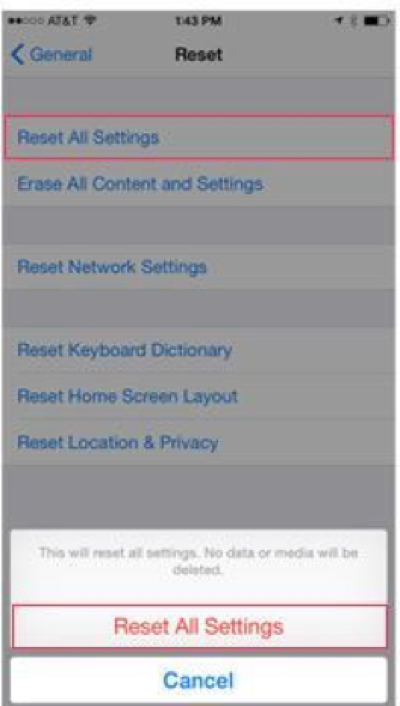
-
Launch the Settings app.
-
Tap on General.
-
Scroll down and tap on Reset.
-
Tap on Reset All Settings.
This will take a few minutes. If resetting all settings doesn’t work (and it didn’t for me), you’ll have to do a factory reset — effectively returning your iPhone to the state it was in when you bought it. Unfortunately, this removes all your data and settings, which is why you should back up all your iPhone’s data before taking this step.
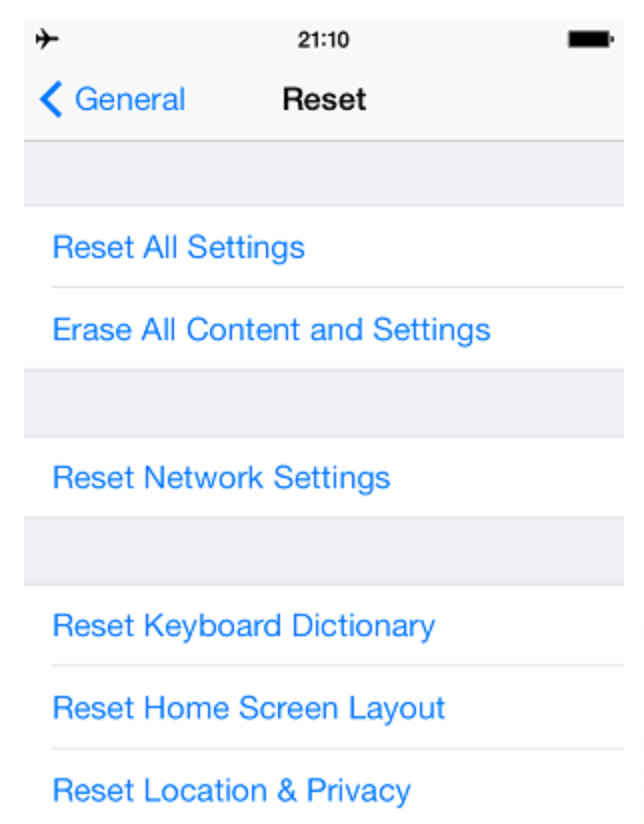
-
Once your data is backed up, go to Settings>General>Reset and choose Erase All Content and Settings.
-
A warning box will appear, with the option to Erase iPhone in red. Tap this.
-
You must enter your Apple ID password to confirm this is really what you want to do. Then the iPhone will be wiped clean and and go back to the initial setup screen you saw when you first began using your Apple smartphone.
Once it’s completed, you can set your smartphone up as a new iPhone, restore your data from an iCloud backup, or restore it from an iTunes backup. Once you’ve done this, and agreed to Apple’s terms and conditions, your iPhone will begin restoring all of your data. This will, again, take several minutes.
While erasing all content and settings is a bit of a pain, it usually fixes any problems you’re experiencing. And, yes, this eliminated the freezing problems I was facing with my iPhone 6 Plus.
One other way that you can fix iPhone freezes is by using Tenorshare ReiBoot for Mac. This app is downloadable for free (some functions require a purchase), and makes the process of reloading your iPhone as easy as pushing a few buttons in the app.
