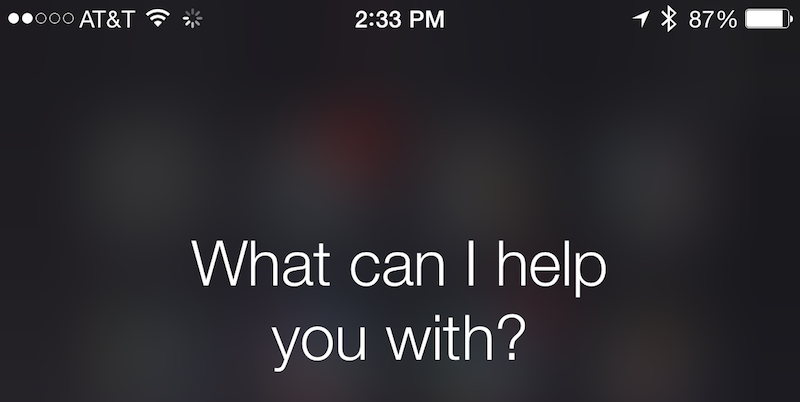
Lots of Apple news this fine Friday afternoon. Heading into the weekend, we report about:
- Apple’s looking for a secure location to test its self-driving car
- Samsung loses an appeal in a patent infringement lawsuit to Apple
- Apple Watch bands are now available for those with large wrists
- Siri saves a life
- …and an accessibility update!
The text edition of the podcast is located below.

Late summer has become the time of year when the Big Two of Mac virtual machine software — Parallels and VMware — introduce the latest version of their marquee apps. The first to drop in 2015 is Parallels Desktop 11 for Mac, which adds a number of new features and improves on the performance of the app.
First, Parallels Desktop 11 is not only ready to run Windows 10, but also OS X 10.11 El Capitan — both as a host operating system and as a virtual machine. For those who decide to run Windows 10 in a VM on their Mac, there are some really interesting capabilities — like “always on Cortana”, making Microsoft’s virtual assistant available even while you’re using your Mac. Since Apple hasn’t yet brought Siri to Mac OS X, this provides the power of a virtual assistant on your Mac… or you could just use your Apple Watch and “Hey, Siri”.
Windows users can take advantage of some of the great features of El Capitan when the new OS officially ships, including Split View. Right now, Windows fans will get Quick Look for their Windows docs, location services in Windows apps, “most recently used” lists, synchronization of volume controls between Mac and Windows, easier printing, and more.
The performance enhancements are impressive, too. For Windows 8.1 and Windows 10, boot and shut down times can be as much as 50 percent faster. Tasks in Windows are about 20 percent faster, battery life is extended about 15 percent, and suspending a virtual machine — always a time killer — happens about 20 percent faster.
Other new features include being able to use the Windows 10 Action Center (akin to Notifications Center on the Mac) when Windows 10 is running in Coherence mode. A notification icon appears in the Mac menu bar, and the Action Center slides in from the right when it is clicked. Any file on the Mac can now be opened in Windows from a right-click menu.

When you purchase a digital movie file from an authorized VIDITY retailer onto a VIDITY-enabled device, the technology lets you play the movie immediately on any of your screens in the highest quality format available. You can collect the movie locally on a hard drive or directly on your device and move your movie collection freely between your TV, smartphone, laptop, or tablet.
Of course, you’ll have to purchase VIDITY compliant content from an authorized VIDITY retailer. Hmmmm. The iTunes Store could be such a retailer, could it not?A connection to the Internet is required to move content wirelessly — and, naturally, the better the connection, the faster the download.
VIDITY is a joint venture of the Secure Content Storage Association (SCSA) — a consortium of movie studios such as Fox and Warner Bros.) and storage manufacturers such as Western Digital and Sandisk (alas, Apple’s not a member). VIDITY General Manager David Huerta told engadget that other than just top-quality audio and video, the main feature of the platform is that it’s intended to work across devices, from TVs to PCs to phones and tablets.
Also built in is support for finding any compatible files across a network. If the movie is stored on your NAS, a personal computer, a phone or tethered hard drive, it will pop up in the menu for playback, he said.
In May the SCSA unveiled the completed VIDITY specs. Licensing started in June so compliant consumer products should be arriving soon. Let’s hope Apple joins the VIDITY bandwagon.
