
Apple Music is designed to integrate seamlessly with your existing iTunes library by allowing you to add streaming music content to your paid music downloads. When browsing your music library, you then can view both your purchased songs and your streaming songs and use them to build playlists.
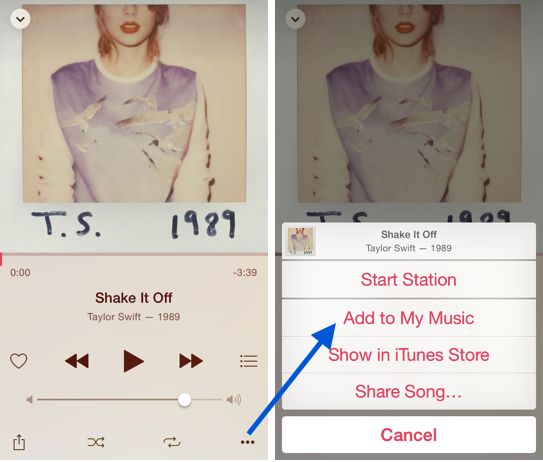
Adding songs from Apple Music to your music library is easy — just tap on the ellipses button that appears next to any song that is playing. Select “Add to My Music” from the contextual menu to add that song to your music library. You can add songs from an Apple Music stream, Beats 1 radio or any other radio station to which you are listening.
