
“…and I am a snake head eating the head on the opposite side.” — They Might Be Giants
This song runs through my head as I play Snake Rewind (free, universal) the modern rebirth of the mobile game that confounded Nokia users in the late 90’s. It has you guide an ever-growing snake around a confined space, nabbing power-ups and other benefits while avoiding the walls and its own body. It’s a perfect example of the “just one more try” genre of game that can be so addictive.
When the controls work.
While Snake Rewind is a noble reboot in several aspects — looks, music, theming, — the controls are so wonky that the rest is moot. There are a few other problems as well, which I address below. Allons-y!
Looks
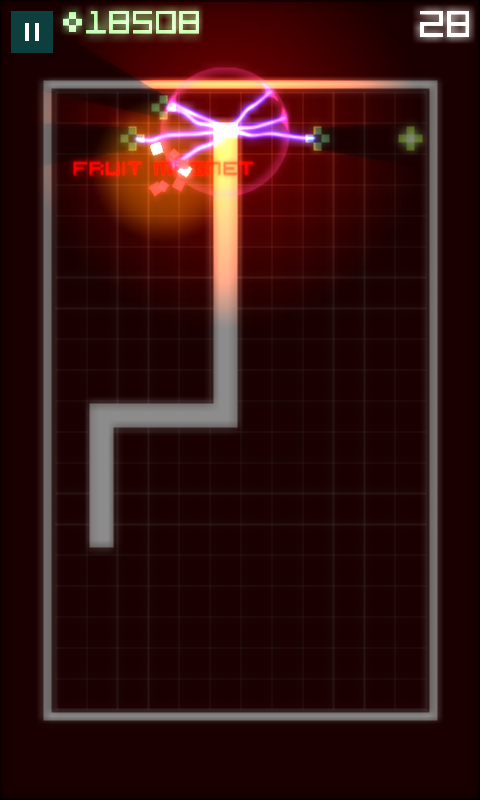
The designers at Rumlius Design went with a retro look for Snake Rewind, which I like. It’s boxy and pixelated, which the 80’s synth pop score fits perfectly. The whole effect makes me feel like I’m playing on my Nokia 6110 while waiting in line for Chumbawamba tickets.
There are problems, though. The text is so small that it’s hard to read at a distance of more than a few inches. This difficulty isn’t simply a function of my aging eyes, either. The text describing the various missions, in the setting menus and “fruit store” is remarkably tiny.
Let’s get to the game play.
Game play
When I launched Snake Rewind for the first time, a game started immediately. No welcome screen, no controls orientation, nothing. Just bam, the game was running. When it was over, I was told that the mission failed. What mission? I wasn’t aware of a mission.
The actual game play, however, will be familiar to anyone who knows the classic game. You must guide the snake around the field to pick power-ups, etc. as it grows and gets faster. If it touches the walls or its ever-lengthening body, the game is over. Snake Rewind offers some fun new power-ups, or “fruit,” like the Fruit Magnet, which lets you capture nearby fruit without having to touch it, and the Supersizer, which expands the snake’s size in an instant.
There are several levels available to play, and each has its own look and music. You unlock additional themes by completing missions, which can be browsed in the missions menu. A mission is cleared once you meet certain achievements, like “collect 50 fruit” or “crash and rewind the snake 50 times.” Which brings me to Snake Rewind’s marquee feature.

When you crash, you’ll have the option to retry, or “rewind,” that level to a few seconds before your crash. A rewind will cost you in-game coins which you pick up as you play. It’s fun and can extend a long-running game. Which brings me to the controls.
Snake Rewind offers two options for game controls: tap and swipe. Tap is the default and lets you change the snake’s direction by tapping the screen in the direction you’d like it to turn. For example, if you want it to turn left, tap the left-hand side of the screen. That’s the theory at least.
In my experience it’s wrong a significant amount of time. I’ll tap left and it goes up. I’ll tap down and it turns right. I made an honest effort to figure out if I was doing something wrong, but couldn’t.
The other option is swipe. Instead of tapping the left side of the screen, for example, you swipe left. I found this to be just as unreliable and frustrating. Unfortunately, that’s how the game is played, and if it doesn’t work right, the theming, music and nostalgia are pointless; the game is unplayable.
Conclusion
As a gamer of a certain age, I enjoy retro games. Unfortunately, I can’t recommend Snake Rewind, as it needs some work. Get those controls figured out, Rumlius, and we’ll have a nice game on our hands.
