The day is here; you’ll finally be able to get an Apple Watch on your wrist to see how it looks, determine the size and color you want, and then head home to make your pre-order. But how can you actually schedule your Apple Watch try-on appointment? Both the web-based Apple Store and the Apple Store app can get you in the virtual line for your appointment. Just follow these simple steps and you’re on your way!
Apple Online Store
- Point your favorite web browser to the Concierge page of the Apple Online Store
- Select the state and the store where you’d like to try on an Apple Watch. Note that you’ll be able to see which stores have viewing slots available for both the Watch/Watch Sport and for the Watch Edition. Many stores may not have the Watch Edition available for your viewing pleasure.
- On the list of stores that appears, select one by clicking the “View available times” link. You’ll be asked to sign in with your Apple ID.
- Select the date and time that are best for you. At this time, many stores appear to be scheduling appointments only through Sunday, April 12.
- Click the “Schedule Appointment” button.
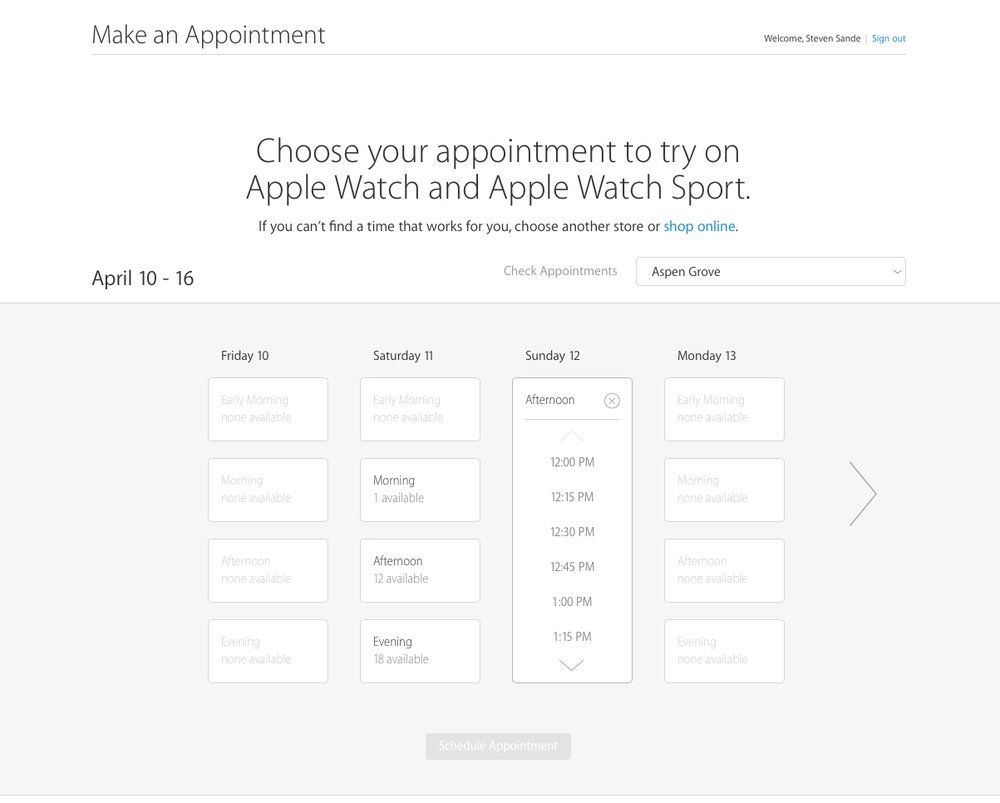
Apple Store App
- Launch the Apple Store App on your iPhone. The Watch is front and center on the Featured tab of the app right now, so scroll down to see the message that says “Pick your favorite Apple Watch models. And try them on.”
- Tap the “schedule a try-on appointment” link.
- The app launches Safari on your iPhone and points you to the Concierge page discussed above.
- Select the state and store where you’d like to try on a Watch. A list of stores will appear, select the one you wish to visit.
- You’ll be asked to sign in with your Apple ID.
- From the list of dates and times, select the one you’d like to arrange your appointment for.
- Tap the “Schedule Appointment” button.

National Park Week starts this weekend with free admission available on April 18th and 19th to visitors at at participating parks. The week-long event is meant to encourage people across the nation to get out and explore their national parks. To help you get up and get out, here is an assortment of park guides and outdoor-focused apps that’ll make your visit memorable.

Travel Guides
Not everyone has a national park in their backyard, which means most visitors will have to travel in order to take advantage of this weekend’s fee-free entrance. One of the most beautiful guides is National Parks by National Geographic. The free app includes stunning photo galleries, basic visitor information and maps for 25 of the most popular national parks.
It’s the must-have resource if you plan to visit one of the parks featured in the guide, which include Acadia • Arches • Badlands • Big Bend • Bryce Canyon • Canyonlands • Crater Lake • Death Valley • Denali • Everglades • Glacier • Glacier Bay • Grand Canyon • Grand Teton • Great Smoky Mountains • Haleakalā • Hawai’i Volcanoes • Hot Springs • Joshua Tree • Mount Rainier • Olympic • Rocky Mountain • Sequoia and Kings Canyon • Shenandoah • Yellowstone • Yosemite • Zion.
If you know what activity you would like to do at your park destination, then you should download the Oh, Ranger! ParkFinder. The guide provides comprehensive information on all the National Parks along with a variety of other public lands including state parks, national forests and more. The app includes a handy filter that lets you find locations based on available activities in 30 different categories.
Another popular guide choice is the Chimani National Parks guide, which is chock full of information about 401 National Park Service units. The app provides location information, a historical perspective and news about each National Park. The daily news feed is available via a $1.99 add-on.
Unless you frequent national parks, you may not know about the passport program that provides visitors with a passport cancellation stamp every time they visit a new park. If you participate in this program, then you should install Passport to Your National Parks app. The Passport app is a trip planner allowing you track those parks you have visited and those you have not. When you are at a park, it will also help you find ranger stations where you can obtain your cancelled stamps.
Lastly, it’s worth including the History Here app from the History Channel. This app lets you view historical facts about important points of interest across the country. Though not specific to the National Park system, you can use it learn about the history of important locations within the park and the surrounding areas.

Outdoor Navigation
If you plan to spend most of time away from people, then you should load up your iPhone or iPad with navigation apps to track your hike and help you stay on the correct path.
One of my tops picks is MotionX GPS, which is a great outdoor navigation app that’ll track your location as you walk, hike or bike. The app will mark your path on a map as well as calculate details such as elapsed time, speed, distance and elevation. The app works offline as long as you remember to pre-download your maps before you leave civilization.
As an alternative to MotionX GPS, you can check out iHikeGPS, which is perfect for situations requiring detailed topo maps and waypoint tracking. There’s also Topo Maps+ from Glacier Peak, which is a solid topographic map app that’ll pinpoint your location and let you trace routes in order to calculate hiking distances.
For added fun while you are out and about, you might as well fire up the Geocaching app from Geocaching.com and create an account if you don’t already participate in this enjoyable outside scavenger hunt. This premier title will help you find nearby geocaches so you can pick up a trinket or drop one off as you go on your way.

Photography
You can’t visit a National Park and not want to capture that beauty with your camera. There are a tons of photography apps and you likely already have your favorite. Even if you don’t, the camera app in iOS does a good enough job that most casual photographers don’t need anything else. As a result, I am going to highlight a few apps that allow you to capture a different perspective or record your adventures in both photos ands words.
For creative photography, you can’t go wrong with this trio of apps that allow you to do more than snap a basic photo. These apps include Slow Shutter cam for recording amazing slow shutter speed photos, time lapse video app Hyperlapse and Frontback, a unique camera app that allows you to take a single photo with images captured from both the front and back camera.
A picture may paint a thousand words, but sometimes you need a thousand and one to capture the moment. One the best apps for recording your daily adventures is DayOne. The journaling app is perfect for trip histories, nature journals and pretty much anything you want to record for posterity’s sake.
DayOne is a versatile tool — it includes an iPhone version that allows you to snap a photo and write a few words while in the field. Along with those details, the app also automatically records the location where the entry was made and the local weather for that day. When you return home, those entires automatically sync to the Mac version, allowing you to add in more details when you have returned from your adventures.
I’ve barely scratched the surface of what apps are available for your outdoor activities. If you have any suggestions for apps that you take with you in the wild, please share them in the comments.
