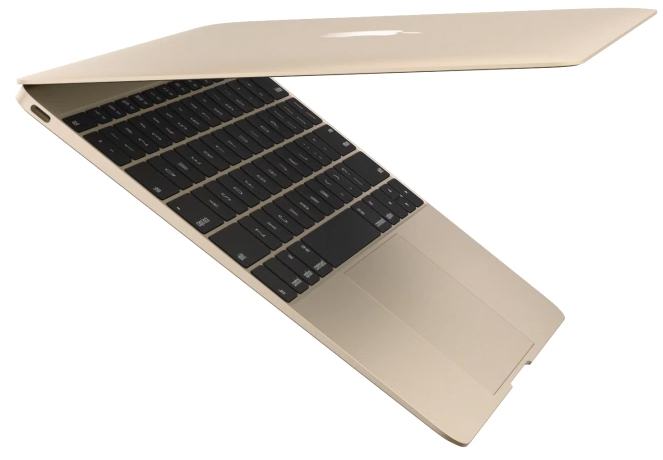
It’s the Thursday before pre-orders begin for the Apple Watch, and here’s some of the news of the day:
- Reviews are in for the 12-inch MacBook with Retina Display, and they’re overwhelmingly positive, although not everyone thinks getting a first-generation device is a good idea
- A UK company releases a video in which a brick, keys, coins, and a power drill couldn’t scratch the sapphire display that is used on the midrange and high-end Apple Watches
- Epson releases a sub-$100 all-in-one printer that is AirPrint and Mac compatible
- Google’s Android Wear app for iOS may be out soon… if Apple will allow it on the App Store, that is
Note that there may not be an AWT News Update tomorrow (Friday) afternoon.

Earlier this week, Apple released the new Photos app for OS X along with OS X 10.10.3. Announced last year, Photos is replacing Aperture and iPhoto in Apple’s desktop software lineup. The app combines some of the organization abilities of Aperture with the basic image editing tools borrowed from iOS. In today’s 60-second tip, we will show you how to edit an image and apply a filter in Apple’s new Photos app.
