I received my white Apple Watch sport and took several photos while unboxing it. Without further ado, here’s a gallery.
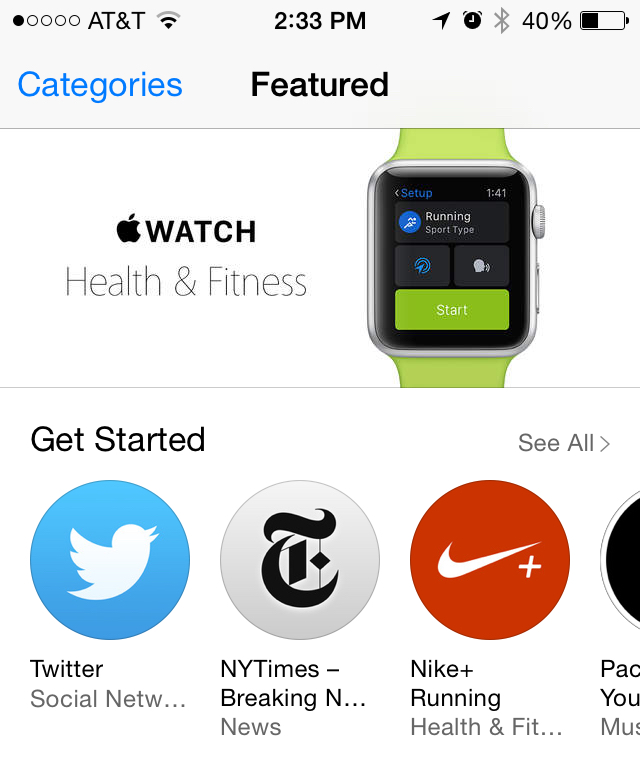
Apple has made the Watch App Store live in the Watch iPhone app, with “more than 3000” apps ready to go, according to The Wall Street Journal. To start browsing, simply launch the Watch app for iOS (it’s installed with iOS 8.3) and tap the “Featured” icon in the bottom toolbar.
To “install” an app on your Watch, you actually install it on your iPhone, which takes care of the rest. You can identify an iPhone app that supports the Apple Watch in several ways. First, you’ll see “Offers Apple Watch App for iPhone” just beneath an app’s title in the store:

You’ll also find screenshots of the app running on the Watch:

Have fun exploring the store and your Watch this weekend. Looking for some killer apps to get started with? Don’t miss our Great Big Guide to the apps you’ll want on your wrist right away. Nine categories and over 140 apps, all curated and sorted, just for you.
