
With the Apple Watch preview coming this Friday, Apple Stores will begin offering fitting appointments. According to 9to5Mac’s Apple Watch Appointment FAQ, appointments can be booked through Apple.com or through the Apple Store app. I imagine that the process will be similar to that used to book Genius Bar appointments. An Apple sales representative I spoke to earlier today confirmed that an Apple ID will be required in order to book an appointment.
The fact that Apple has made the Apple Watch try-on available by appointment only brings up an opportunity to discuss an often overlooked feature of most appointment/pickup systems — the “Additional Notes” field. This field can be a great place to add information that can help the group or individual you are interacting with to better prepare for your interaction.
While I am not someone who wishes to flaunt my disability as some kind of “feel sorry for me” statement, I see the value in giving people a heads-up. For example, when I book a Genius Bar appointment, I use the notes field to indicate that I am blind and travelling with a service dog. In the past, this has resulted in the employee on point (A.K.A. at the entrance) being asked to approach me and guide me to the Genius Bar. Additionally, when possible, Apple has provided a Genius with more than the standard level of VoiceOver experience that all employees receive as part of training. This attention to detail has added to my already high opinion of my local Apple Store team (Woot! Pacific Centre).
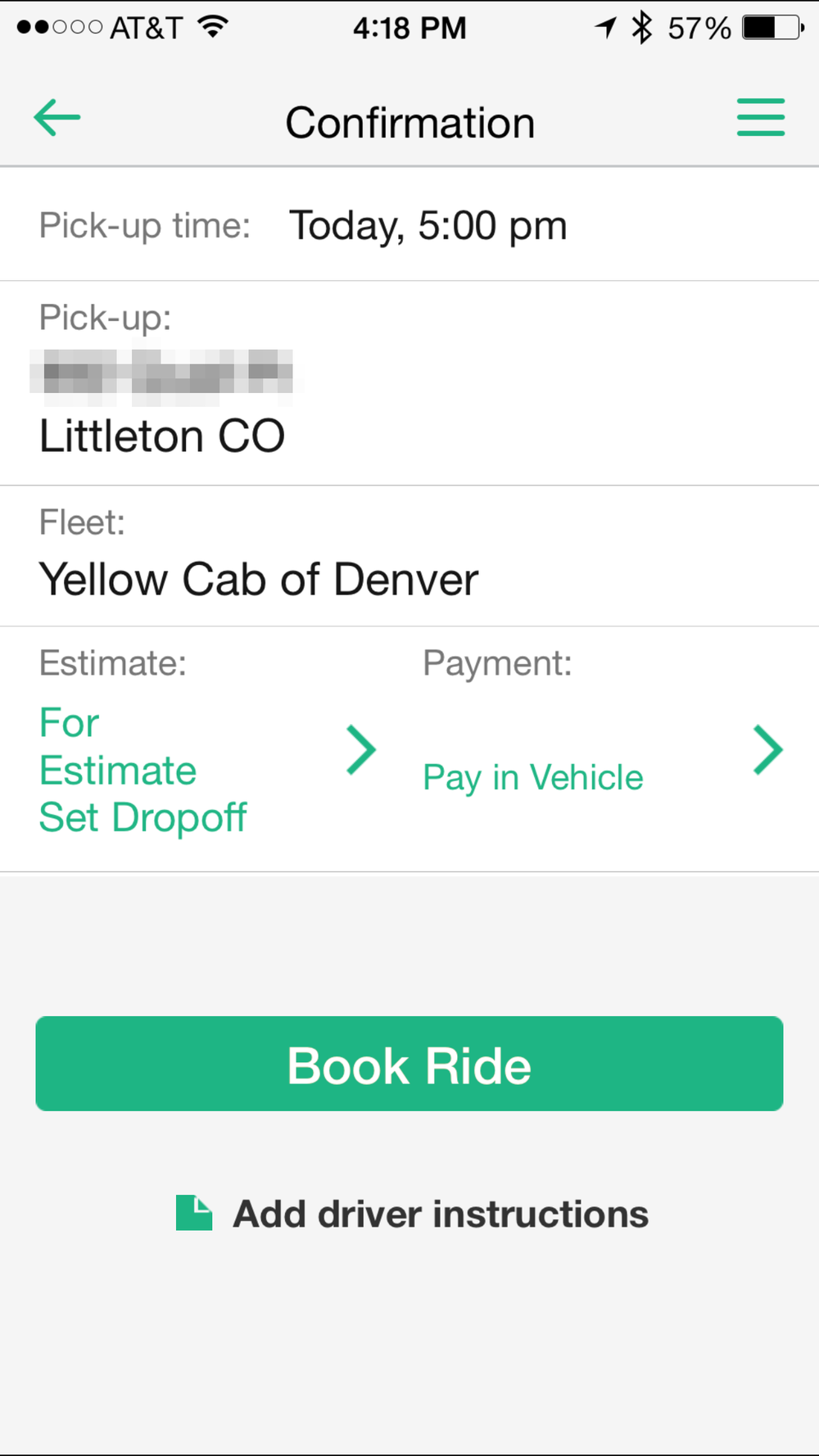
To use a non-Apple example, cab companies that offer a notes or driver instructions field as part of their app’s booking capability will be able to provide a vehicle that best suits the passenger. Whether that is a van with a wheelchair lift or a car driven by a dog-lover, the simple act of including a little additional information can go a long way towards avoiding headaches down the road.
While I know that all cab drivers are required by law to accept service dogs in most countries (the ADA in the US and provincial law in Canada), I’ve had drivers unwilling or unable to meet those requirements. This has sometimes been due to allergies, religious beliefs, or simply the idea that dog hair may stick to their seat/carpet. Usually this results in another cab being called. The time it takes a replacement to arrive can be saved by having dispatch send out a driver who is OK with a dog in his/her cab. This not only ensures that the person in question is served faster, but also respects the feelings of individual cab drivers.
Although indicating needed accommodations in the notes field of an app does not guarantee that they will be seen or acted upon, it can be an effective way to help a company’s employees serve you better. It can often make the difference between a good customer experience and a great one.
When booking your Apple Watch appointment, mentioning any accommodations you wish to have met may ensure you get the most from your 15 minute appointment. Hopefully, the Watch you get to try on will already have been setup with the accessibility features you require and if you are lucky, the Apple Store may even have an accessibility expert who specializes in your accessibility needs.
Good luck with your appointments and remember, a little information can make a big difference.
What do you think? Let me know in the comments or on Twitter. If you want to find out more about what to expect from the Apple Watch preorder and appointment process, MacRumors has a good rundown. And, of course, keep an eye on Apple’s official Apple Watch page for the most up to date information.
