X-Doria has a complete line of cases for iPhones and other smartphones, and their latest protective series is the Defense Metal Series for iPhone 6 and 6 Plus, consisting of a bumper called the Defense Gear (US$39.99) and a case called the Defense Shield ($49.99). Today we’re taking a look at both of these new lightweight aluminum products for your favorite new iPhone. Note that as of publication time, X-Doria had not updated its website to include this series.
Defense Gear
Defense Gear is an aluminum bumper for your iPhone 6 or 6 Plus. As such, it offers no protection for the front or back of your device other than a raised lip to provide protection against flat drops. If the iPhone and bumper is dropped onto the edges that are protected by Defense Gear, you’re in luck — it exceeds MIL-STD-810G for drops, meaning that it is certified to survive 6.6 foot (2 meter) drops onto concrete. That protection weighs a feather-like 0.7 ounces (19.8 grams).
Defense Gear comes in three finishes: silver, gold and … no, not Space Gray, but red. The entire frame is machined from a block of aluminum, but there’s no metal-to-phone contact to scratch your iPhone. Instead, there’s a soft rubber lining inside the aluminum.
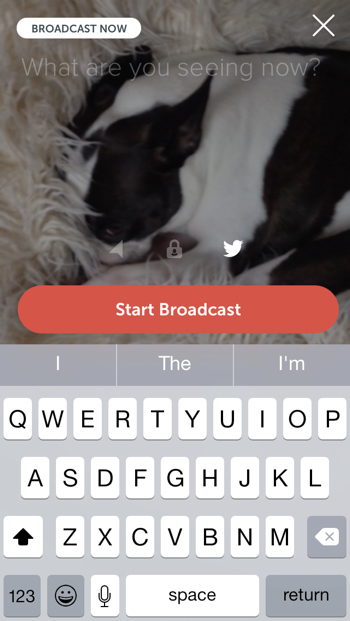
Twitter has released Periscope for the iPhone (free), which lets Twitter customers broadcast live streaming video with almost no friction at all. If that sounds familiar, it’s because Meerkat recently rose in popularity for doing the same thing. The darling of SXSW, Meerkat gained traction and an audience that has persisted beyond the festival’s conclusion, despite Twitter hindering its usefulness. The apps are similar yet different, and I’ll have a full comparison next week.
Periscope looks nice and is dead simple to use. After logging in with your Twitter account, you’ll find that you’ve got three options: browse live streams, begin a stream and find people to follow. There are three “featured” streams at the top of list complete with thumbnails, followed by a list of text-only live streams. I’m not sure how featured streams are selected, as they aren’t necessarily more compelling than the rest, nor do they feature high-profile broadcasters.
To launch a stream, just tap the button on the toolbar, enter a descriptive title and hit the shiny, candy-like Start Broadcast button. Optionally, you can tweet the start of your stream and share your location. Finally, the search function lets you find friends and other interesting people to follow.
There are two killer features here. First, you can initiate an invite-only stream. I imagine doing something exclusive for members, relatives or a key group of friends. Also, you can re-watch a stream at your convenience. My attempts to save a stream for later viewing in Meerkat resulted in crashes. Here, it just works (so far at least), and there’s nothing required of the user. Streams are simply logged for you.
How will Periscope be used? Well that’s the big question. It’s early, but I have three thoughts..
Big visual events. I imagine people using Periscope streams during concerts, rocket launches, parades and demonstrations and so on. An event that has gathered a lot of people and features something especially compelling to see. There will always be mundane streams of some user’s walk to the coffee shop,
Show and tell. Perhaps you want to show what or how you do something. I imagine realtors using Periscope, or universities for campus tours for prospective students. I can see the maker community embracing this for real-time how-tos.
Interactive access. Of course, the big idea is that Periscope offers direct access that was previously unavailable, due to geography or layers of protection. There’s an inherent honesty, too, as with Twitter you aren’t certain of who’s on the other end, while Periscope confirms exactly that. It’s a logical progression, as Twitter offers a level of access via text and photos.
What does this mean for Meerkat? Next week I’ll have a full comparison of these apps with thoughts on how and if they can coexist. Just as I’m typing this, Meerkat has announced its funding on Medium, complete with a gallery of people using its service.
You can get Meerkat here and Periscope here. Both apps are free.
