
Maple syrup is a staple in New England with both hobbyists and professionals anxiously awaiting the spring thaw so they can tap trees and collect the precious sap when it starts flowing. After a long and cold winter, we finally have arrived at this transitional season. We recently moved into a house with a long tradition of maple sugaring, so we decided to tap the maple trees this spring once the temperatures rose above freezing. This first episode of Outdoor App Adventures will profile this collection process and showcase how I use my iPhone, iPad and Mac in my many outdoor activities.
The first and perhaps most important step in maple syrup collection is tree identification. Most participants in the syrup collection ritual mark their trees in the summer or early fall when leaves are abundant, and trees are easy to identify. When scouting trees, I usually look for that distinct lobed shape of the sugar maple in our midst. Unfortunately, we moved in the winter months, when there were no leaves on the trees. As a result, it was a bit more difficult to single out the trees that produce the building blocks for that sweet maple syrup.

To help in the identification of my maple trees, I turned to the iPhone camera and the handy Trees 2 Pro app from Nature Mobile. The camera app was useful as I knew of a local hiking trail that had placards on the trees identifying their types. There were several maples on that hike, so I headed with my iPhone to photograph the bark, the branching patterns and other characteristics that would help me ID the trees in our yard. The iPhone was indispensable as I could focus on specific details important to me and didn’t have to rely exclusively on generalized guide book photos.
Once I had a few good photos, I ventured off into the woods to look for those maples hidden in the midst. Ahead of my trek, I downloaded Tree 2 Pro by Nature Mobile. Trees 2 Pro includes photographs, tree identification information (leaf shape, fruit information) and other characteristics of common trees in North America and Europe. The app has a useful visual sighting search feature that allows you to check off the characteristics of a tree in order to narrow down the list of possible matches. I was able to easily find the entry for the sugar maple just by selecting a few of the tree’s well-known characteristics.

Using the information in the guide, I was able to single out two major criteria of the trees — the twig arrangement and bark type- that help in identification during the winter months. Unlike oak and other leaf-bearing trees, maple tree branches have an opposite arrangement with twigs coming off a main branch in pairs that are opposite each other. There are a few other opposite trees such as Ash and Dogwood, but maple has a distinct plate-like bark. The field photos in the Trees 2 Pro app were useful, allowing me to compare and contrast the tree types and eventually single out the scaly bark and opposite twigs of the maple trees.
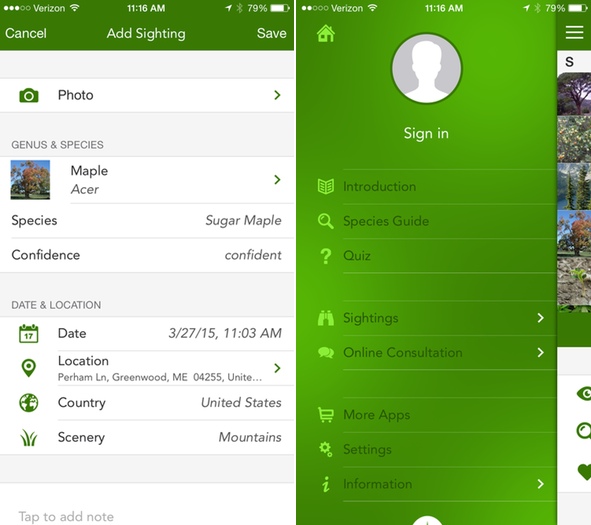
When you locate a tree, you can “favorite” the entry in the Trees 2 app and save it for future reference. You also can record a tree as a sighting that is stored on your iPhone or alternately shared with the community. With a sighting, the app will save the date, time and location of your tree. The next time I go out in the field, I can call up these entries and easily refind my sugar maples. If you are not sure about the tree you are trying to identify, you can submit your sighting to a professional for a consultation.
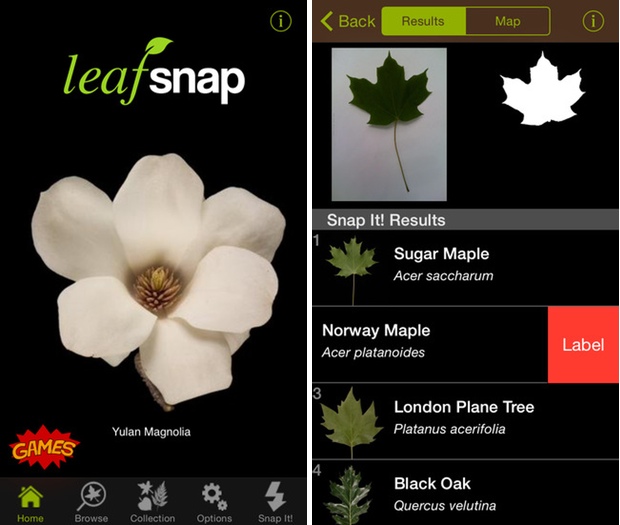
I unfortunately had to locate my trees in the barren winter, but if you are scouting trees in the warmer, leaf-bearing months, you can use the Leafsnap app. Developed jointly by Columbia University, the University of Maryland and the Smithsonian Institutuion, Leafsnap allows you to snap a picture of a leaf, and the app will try to identify it. The automatic identification can be hit or miss, with better results possible when the leaf is on a white or solid background. If the identification fails, you can always manually browse through the entries and learn about leaves in a less automatic way. The database currently covers trees in the Northeast.
In next week’s Outdoor App Adventures, I will highlight how we use the iPhone to quantify the sap we are collecting and prepare it for consumption. In the meantime, you can spend next week checking out today’s apps, Trees 2 Pro and Leafsnap, in the iOS App Store.
