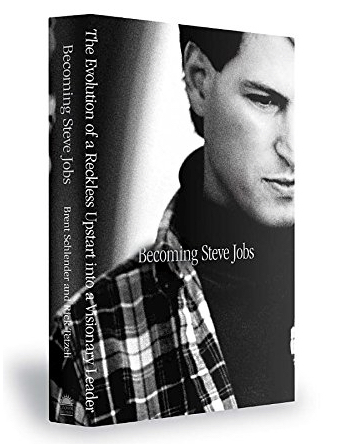
Today’s news in the world of Apple:
- iOS 8.3 will introduce one new setting to make life easier when downloading free apps from the App Store
- Ten One Design updated its Inklet OS X app to allow pressure sensitive drawing on the new MacBook Pro’s Force Touch trackpad without the need for a special stylus
- Three new channels have been added to Apple TV
- Facebook rolls out a new feature called On This Day
- The new biography “Becoming Steve Jobs” appears in bookstores
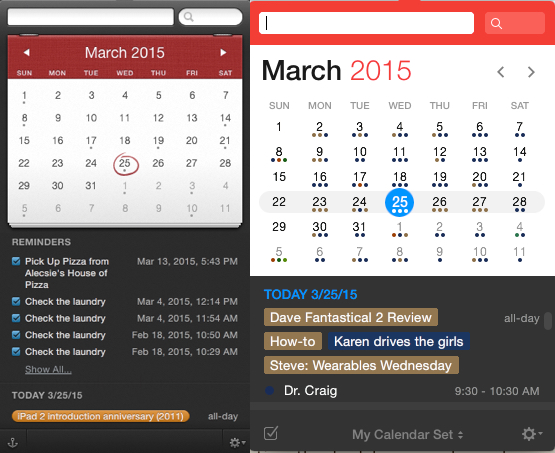
Right away, you’ll notice the bold new color scheme. Its predecessor’s dark background is gone, and the software’s trademark red is nice and bright. Fantastical 2 has adopted Yosemite’s “flat” aesthetic, giving it a modern, up-to-date look and feel. There’s a light theme as well, which really brightens things up. How bright? Let’s say that if you and a personified Fantastical 2 were hiking in the woods, you wouldn’t lose sight of it.
Full calendar window
This is something I didn’t know I wanted from Fantastical until I had it. There’s an option to have your appointments displayed in a full-on calendar window. Now, I love Fantastical’s drop-down view from the Menu Bar, but sometimes I want to see a month’s worth of appointments at once. Now, a simple Command-0 makes that happen. The resulting window offers day, week, month and year plus that familiar sidebar. Plus, it persists when you tab away. It also accepts new appointments, with the same natural language support that you expect from Fantastical.
Improved reminders
Reminders received some attention in this update, which is great as I use them all the time. Dated reminders and events appear in the main list and are synced via iCloud. Now, you can create a reminder simply by starting an entry with “reminder”, “todo” or “task”. I’m telling you, Fantastical’s natural language support spoils you for other apps that don’t support it.
Speaking of, natural language support has been improved all around. First of all, you can now add alerts via natural language, which I love. “Alert one hour before” and “remind me tomorrow at 2PM” are examples that work and it’s just great.
Calendar sets

The coolest innovation here is calendar sets. This lets you group like calendars into sets and view just those events. For example, I’ve created “kids”, “work” and “non-work” sets. If I want to focus on just what the kids have going on, I pull up that set. Work? The work set. If you’re the type with several busy calendars, you’ll love calendar sets. I sure do.
What about iOS, you ask? Well, new hand-off support keeps all of your devices in check.
It’s graduation day for Fantastical. Once a calendaring supplement, it is now a full-on calendar replacement. I feel like Fantastical 2 is a reward for those of us who have been customers for years. Meanwhile, new folks can jump right to the good stuff. Fantastical 2 for Mac is available now. Stop reading this and go get it.
