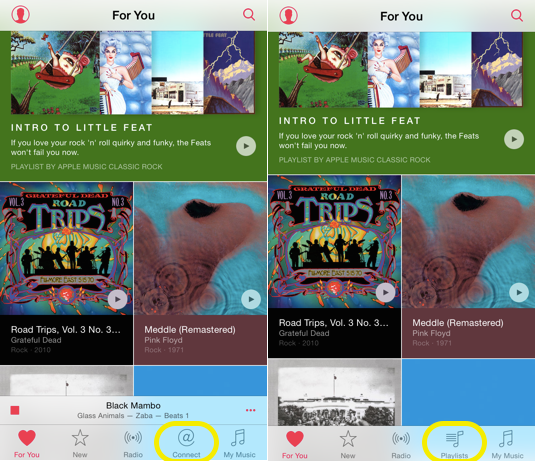
Apple Music Connect is a social network for musicians to “connect” with their fans by sharing content and adding a comment when their fans respond. Connect isn’t for everyone, and you can remove it from Apple Music if you’re not interested. Once removed from Apple Music, the Connect tab is conveniently replaced by Playlists. Here’s how to make the swtich.
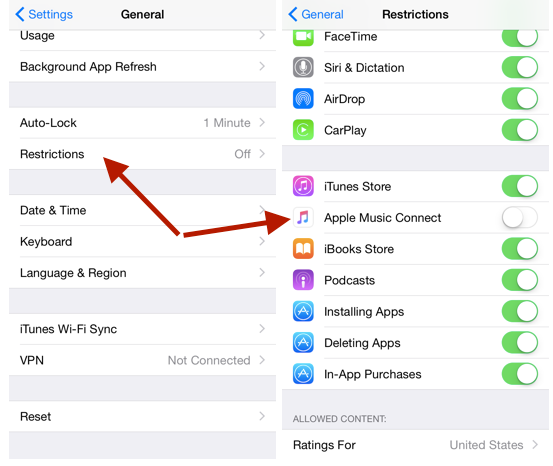
Removing Connect requires you to setup Restrictions and use the parental controls to block the Connect social network. Open the Settings app and then go to General > Restrictions > Enable Restrictions. You must enter a parental control password — remember this password in case you need to get back inside this Restrictions menu to restore Connect. In these parental controls, you can select the toggle to disable “Apple Music Connect.” Similar to other iOS toggles, green is on and grey if off.
When you return to the Music app, you should no longer see the Connect tab. In its place is the very useful Playlist tab. If you do not see these changes, then you should forceclose the Music app using the iOS task switcher and restart it.
[Via MacRumors]
