
Portable Document Format (PDF) files are ubiquitous these days; you can download owner’s manuals, buy PDF ebooks, and even fill out and sign PDF-based contracts. With all of that PDF action, wouldn’t it be nice to have a simple way to create, edit and annotate PDFs on your Mac? PDFelement Pro for Mac is the solution to all of your PDF creation, editing and annotation needs, and a great alternative to Adobe Acrobat PDF Editor.
Why Choose PDFelement Pro for Mac?
Working with other PDF editor software can be tedious or require you to purchase and use other software to perform functions that are built into PDFelement Pro. With this one app, you can do it all:
-
Edit and organize PDF pages, texts and images to PDF files
-
Annotate PDFs with shapes, notes, stamps and highlights, using full drawing and eraser tools
-
Compress existing PDFs to reduce storage requirements and make them easier to email
-
Create forms that can be filled out and signed by others
-
Extract data from forms or scanned PDFs
-
Merge multiple PDF files into a single PDF
-
Use advanced optical character recognition (OCR) to make scanned files editable in Word, Excel, Pages, and many other common apps
-
Redact sections of PDFs for remove sensitive text, pages and images
-
Batch process PDFs for conversion, OCR and data extraction
There’s one more feature to consider: cost. Adobe’s Acrobat Pro DC starts at $14.99 per month. At the end of this article, we’ll show you how you can get a perpetual license to PDFelement Pro for less than the cost of six months of subscribing to Acrobat Pro DC.
Using PDFelement Pro to Edit a PDF
It is simple and easy to modify PDF files by using PDFelement. Whether the text inside a PDF requires editing, or it’s the images, pages, links, backgrounds, watermarks, headers or footers that need a fix, PDFelement has the tools you need to make a PDF perfect.
For text, PDFelement has both paragraph and single-line editing modes, with font type, size and style being easily adjustable. Images are just as easy to edit. Need to add, copy and paste an image? Consider it done! How about extracting an image from an existing PDF to be used in another document? It’s easy with PDFelement. Cropping and rotating images takes no time and effort at all.
Let’s say we have a PDF document containing a non-copyrighted photo that we’d like to use in another way. Extracting the image is as easy as opening the PDF in PDFelement Pro, selecting the Image button on the left side of the screen, clicking the image, then clicking the Extract button to save the image in its original size and resolution (see image below).
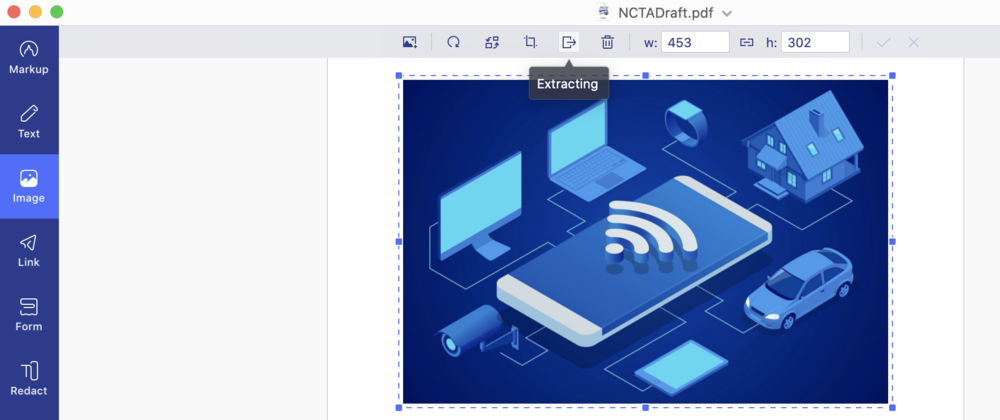
Have a multi-page PDF that needs to be rearranged? PDFelement can crop, insert, extract, replace and split pages, and page boxes can be adjusted in moments. Perhaps you need to add page labels on a document — PDFelement’s page editing tools are there to help.
Make it easier for those receiving your PDF files to follow along or find a particular page by adding page numbers. Add a header or footer — or both — to give your PDF additional information, and include the date. You have full control over the header and footer content and formatting (see image below).
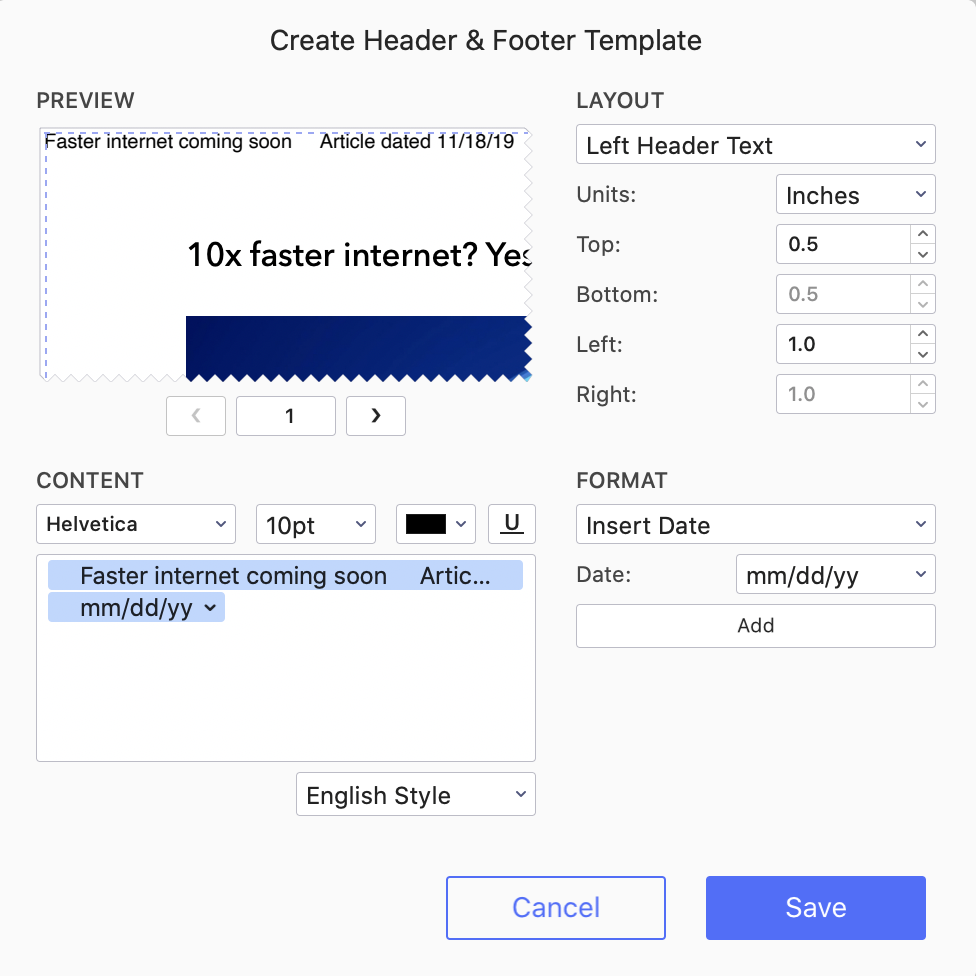
When it comes time to archive PDF files for long-term storage, PDFelement Pro supports PDF/A, the ISO-standardized version of the Portable Document Format specialized for use in the archiving and long-term preservation of electronic documents.
Converting a PDF to Editable File Formats
Sometimes you may wish to convert a PDF into a file format that you can edit in a word processing or spreadsheet app. PDFelement Pro excels at this task.
In this example, we’d like to take a recipe for turkey burgers and convert it to text so that we can change the ingredients slightly and make it for 2 servings instead of 4. First, we find the recipe PDF and open it in PDFelement Pro:

Next, we select File > Export to… > Word, to save the file in an editable Microsoft Word .docx format. Opening the file in a Word-compatible app allows us to edit and reformat the recipe as we wish, after which it can be saved as a PDF once again.
Perhaps you have been given a PDF file of a PowerPoint presentation that you’d like to edit, then save in PowerPoint .pptx format. Just open the file in PDFelement Pro, then use File > Export to… > PowerPoint to create your new PowerPoint presentation.
Try PDFelement Pro for Free, Then Get a 50% Discount on an Individual Perpetual License
If you’re still not convinced that PDFelement Pro for Mac is the best tool for creating, editing and annotating PDFfs on your Mac, we have a suggestion for you. Download a free trial copy of PDFelement Pro for Mac, give it a try, and you’ll prove to yourself just how powerful it really is.
Apple World Today has teamed with iSkySoft, developers of PDFelement Pro for Mac and other fine apps, to give you a 50% discount on your order of PDFelement Pro.
An individual perpetual license for the app usually costs US$159.00, but you’ll be able to purchase it for just US$79.50. The perpetual license never expires and you’ll have access to PDFelement indefinitely. There’s also a 30-day money back guarantee!



