Apple has shared a new support document to help App Store and iTunes users avoid phishing emails that look like legitimate emails from the tech giant.
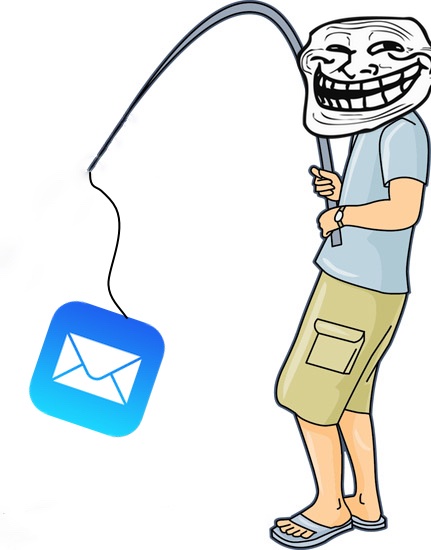
If you receive an email about an App Store or iTunes Store purchase, and you’re not sure whether it is real, you can look for a couple of things that can help confirm that the message is from Apple. Genuine purchase receipts—from purchases in the App Store, iTunes Store, iBooks Store, or Apple Music—include your current billing address, which scammers are unlikely to have. You can also review your App Store, iTunes Store, iBooks Store, or Apple Music purchase history.
Apple notes that emails about your App Store, iTunes Store, iBooks Store, or Apple Music purchases will never ask you to provide this information over email: a Soocial Security Number; your mother’s maiden name; full credit card number; or a credit card CCV code.



