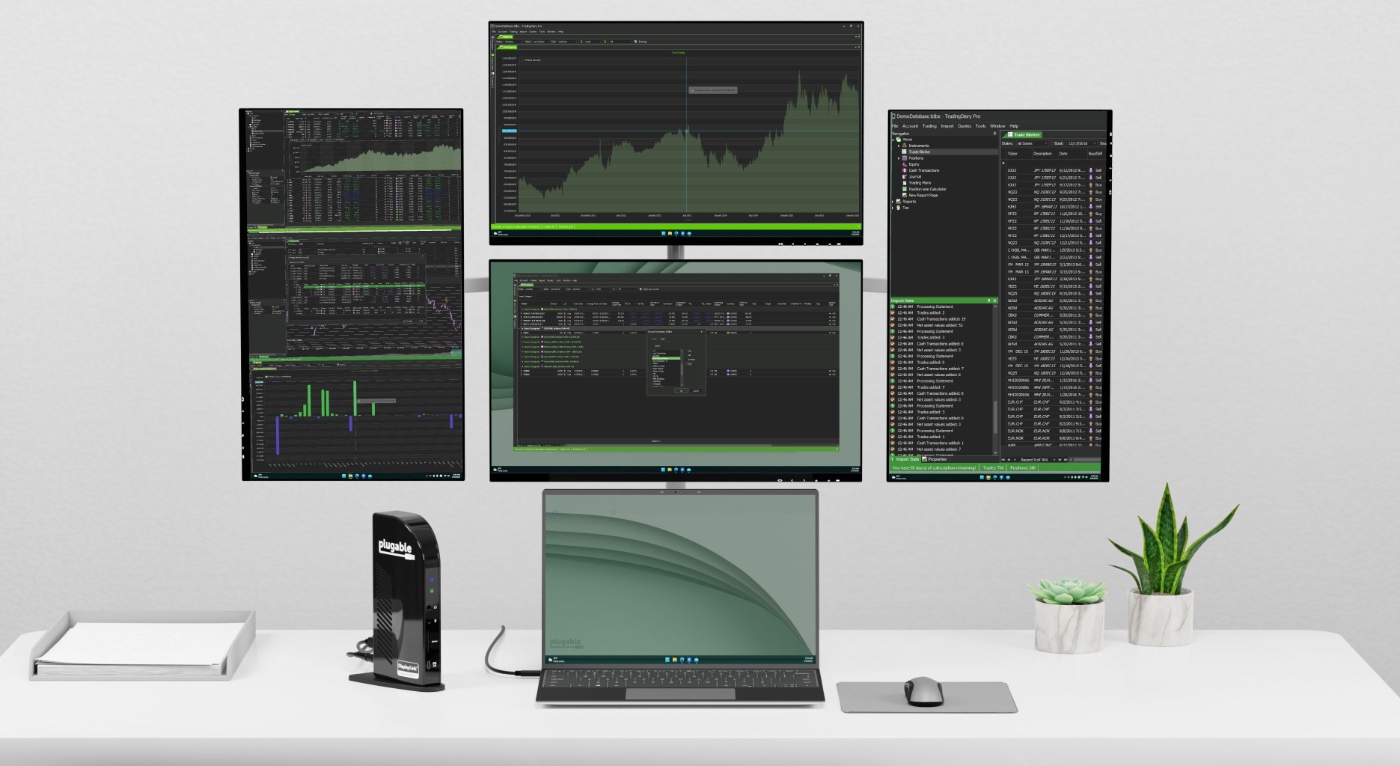Plugable’s USB-C Quad HDMI Docking Station allows you to add up to four additional monitors with relative ease to maximize your workspace.
The docking station packs 14 (yep, 14!) ports for things like USB-C and USB 3.0, gigabit ethernet, an SD card reader, audio in/out port, HDMI, and more.
But let’s back up a bit. It’s true that the USB-C Quad HDMI Docking Station allows you to add up to four additional monitors. But that’s on Windows systems; you can only add three on Macs.
Here’s the deal: The docking station boasts DisplayLink technology, used for the first two screens, while utilizing Multi-Stream Transport (MST) through DisplayPort Alt Mode for the third and fourth display. Mac systems don’t support MST, though they can still achieve three additional displays with a fourth display mirroring the third. With the UD-3900C4, all four displays support 1080p resolution at 60Hz.
The USB-C Quad HDMI Docking Station enables 100W charging (96W certified) on supported USB-C, Thunderbolt 3, Thunderbolt 4, and USB4 systems. This means it can easily and quickly juice up even a 16-inch MacBook Pro.
The UD-3900C4 is compatible with USB4, Thunderbolt 4, Thunderbolt 3, and USB-C systems that support Multi-Stream Transport (MST) through DisplayPort Alt Mode. That’s convenient; however, it would have been even sweeter if Plugable had went up to 15 ports and added an SD card reader.
The dock sits upright on a stand, so it takes up less desk space than many horizontal docking stations. If you’re only using one or two displays that may be an issue; however, when you’re connecting three or four, you need to save all the desktop real estate you can.
Plugable’s USB-C Quad HDMI Docking Station is available now at Amazon for $349. Yep, it’s a bit pricey, so the question you have to ask yourself: what am I willing to spend to have three big honkin’ monitors connected to my Mac?
Review overview
The Pros
- Great connectivity
- Helps eliminate desktop clutter
- Good power output
The Cons
- Only three displays supported on Mac
- a bit pricey
- no SD card reader
summary
8.2If you need a LOT of screen real estate and want to make room for all your connected gadgets, the Plugable USB-C Quad HDMI Docking Station can handle the workload.